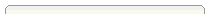 |
|
Help Topics
Live Assistance
|
|
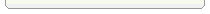 |
|
 |
 |
Creating a New Computer Account for Macintosh
Step 1: Navigate to Accounts
- Go to System Preferences.
- Under "System" select "Accounts"
Step 2: Create Account
- First check to see of the lock is locked. You will need
to unlock the lock before you can make changes. If this is the case,
click on the lock on the bottom left. Type in the administrative
password and the lock will unlock.
- Click the "+" button on the left under log in options. (above the lock)
-
Select "Administrator" for the New Account settings. (The default is standard)
Step 3: Log in to New Account
- After creating the new account, restart the computer or log out
of the current user. Log in with the new administrator account you
created and install the courseware.
Step 4: Installing Courseware
- You can now install the courseware. Log in to your Faulkner Media account and click on Software Downloads on the left in the red menu box. Follow the download and install steps.
Still need help? Please send us an email.
|