|
Firewall Settings for Software Use
Windows Firewall Notifications
Applications can use Windows Firewall application
programming interface (API) function calls to automatically add
exceptions. When an application that does not use the Windows
Firewall API runs and attempts to listen on TCP or UDP ports, Windows
Firewall prompts a local administrator with a Windows Security Alert
dialog box, an example of which is shown in the following figure.
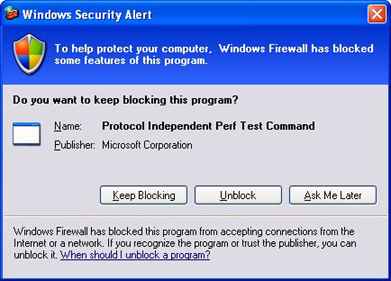
The user can choose one of the following:
- Keep Blocking Adds the application to the exceptions list but
in a Disabled state so that the ports are not opened. Unsolicited
incoming traffic for the application is blocked unless the local
administrator specifically enables the exception on the Exceptions
tab. By adding the application to the exceptions list, Windows
Firewall does not prompt the user every time the application is
run.
- Unblock Adds the application to the
exceptions list but in an Enabled state so that the ports are
opened.(During startup of the Companion software the
current news and events file is downloaded.)
- Ask Me Later Block unsolicited incoming traffic for the
application and do not add it to the exceptions list. The local
administrator will be prompted again the next time the application
is run.
Using the Windows Firewall
The settings for ICF in Windows XP with SP1 and
Windows XP with no service packs installed consist of a single
checkbox (the Protect my computer and network by limiting or
preventing access to this computer from the Internet check box on the
Advanced tab of the properties of a connection) and a Settings button
from which you can configure excepted traffic, logging settings, and
allowed ICMP traffic.

Windows XP Service Pack 2 (SP2) includes the new Windows Firewall,
which replaces the Internet Connection Firewall (ICF). Windows
Firewall is a stateful host-based firewall that drops unsolicited
incoming traffic that does not correspond to either traffic sent in
response to a request of the computer (solicited traffic) or
unsolicited traffic that has been specified as allowed (excepted
traffic). Windows Firewall provides a level of protection from
malicious users and programs that rely on unsolicited incoming
traffic to attack computers on a network.
Firewall settings are changed in the Control Panel section of the
Windows Start Menu.
|